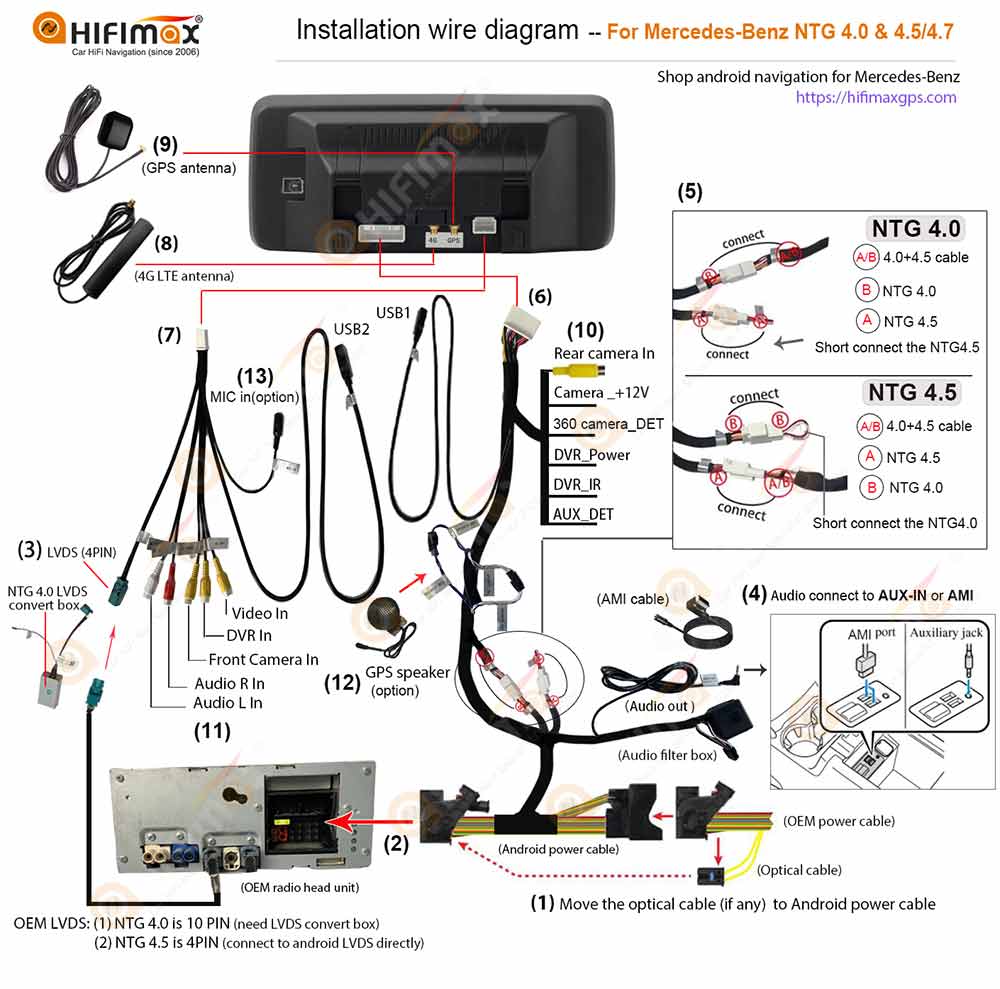This blog post is the installation instruction for Mercedes Benz GLK X204 (2013-2015 NTG 4.5) Android GPS navigation system, please read the detailed information as below.
Installation steps
1. Original Monitor (Please power off before installation) 2.Use a tweezer to rotate the sliver ring in counterclockwise direction

3. Pry out the side cover of glove box. 4.Remove the side fixing screws from air conditioning port

5.Pry loose and take out the decorative plate 6.Pry loose and take out the frame of original monitor

7. Remove the left and right fixing screws of the original monitor and t ake out the panel. 8. Loosen the left and right fixing screws of the original HOST

9. Pry out the original HOST 10.Remove the power harness from original host, and connect it to android harness.

11. Assemble well the stand on android monitor 12. Effect picture after installation

Installation wire diagram
If above installation process can not show all details of installation, you can take a look the wire-diagram as below, and you can click here to view detailed instruction for the installation wire diagram.