This is the Mercedes Benz Command NTG 5.0 Android GPS navigation installation wire-diagram, If your car is NTG 4.0 or NTG 4.5, please click here to check the installation wire-diagram.

Instructions
(1) Move the optical fiber cable (if any).
If the car with optical cable in original harness, it need to move the optical cable to android power harness. Please notice: when you move the optical cable, move it to correct hole & notice it's direction. Watch the video demo
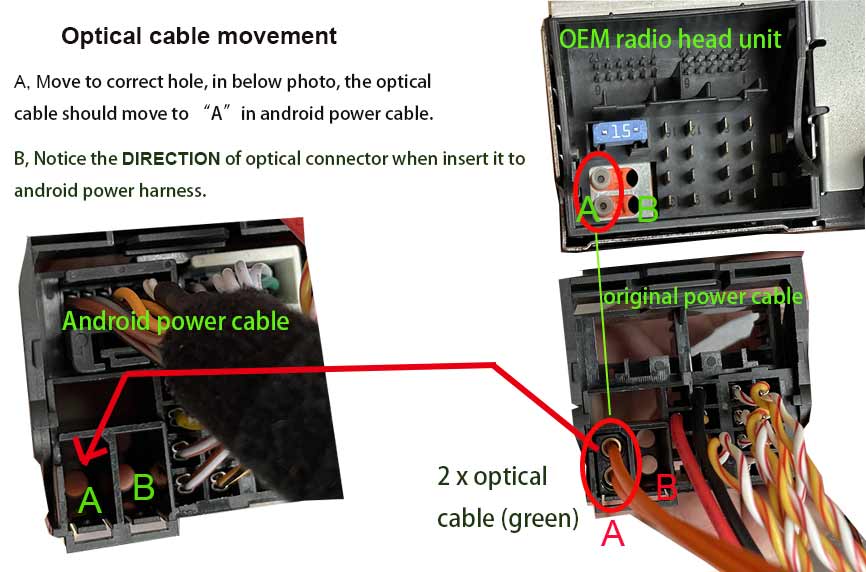
(2) Connect the android power cable (female connector) to original radio head unit.
(3) Connect the "audio out" to "USB-Aux adapter"
(4) Connect the USB-AUX adapter to USB in armrest box:
For the Mercedes NTG 5.0 / 5.1, the audio (for android screen) transfer through USB, thus, it need to connect the "USB-AUX adapter", you can find this kit in the accessories box
(5) The LVDS connection:
For the Mercedes NTG 5.0 / 5.1, the original LVDS is 4 pins, it can connect to
aftermarket LVDS connector directly.
(6) (7) Connect the power / RCA cable to android screen.
(8) Connect the 4G LTE antenna
(9) Connect the GPS antenna, DON'T use GPS spliter!
You have to install install the GPS antenna we offered, don't use the GPS spliter
(Some installer / reseller might suggest you to install the GPS spliter, in order to share your original GPS antenna for android GPS, but we don't recommend this way, since it might burn down the android GPS chips, when it was burn down, you have to return it back to manufacturer for repair, this is big trouble!)
(10) Backup camera (optional)
If you install the aftermarket backup camera, please notice: you should get the power from android screen (instead of connecting to reverse light), In the android power cable, it contains a "Reverse +12V", this cable is the power for backup camera.
If you install the 360 degree backup camera, you should connect the " 360 camera_DET", this is the power for 360 backup camera.
(11) Video in / DVR and other RCA input (optional)
(12) GPS speaker (optional)
If your car contains a dash speaker(middle speaker), that way, then should install this small speaker (to avoid noise in speaker).
(13) External MIC in (optional)
During installation, you can take a test for the Bluetooth function, the android screen contains built-in MIC, if you feel the built-in MIC is not so good, then you can install external MIC (We offer it as a gift).
