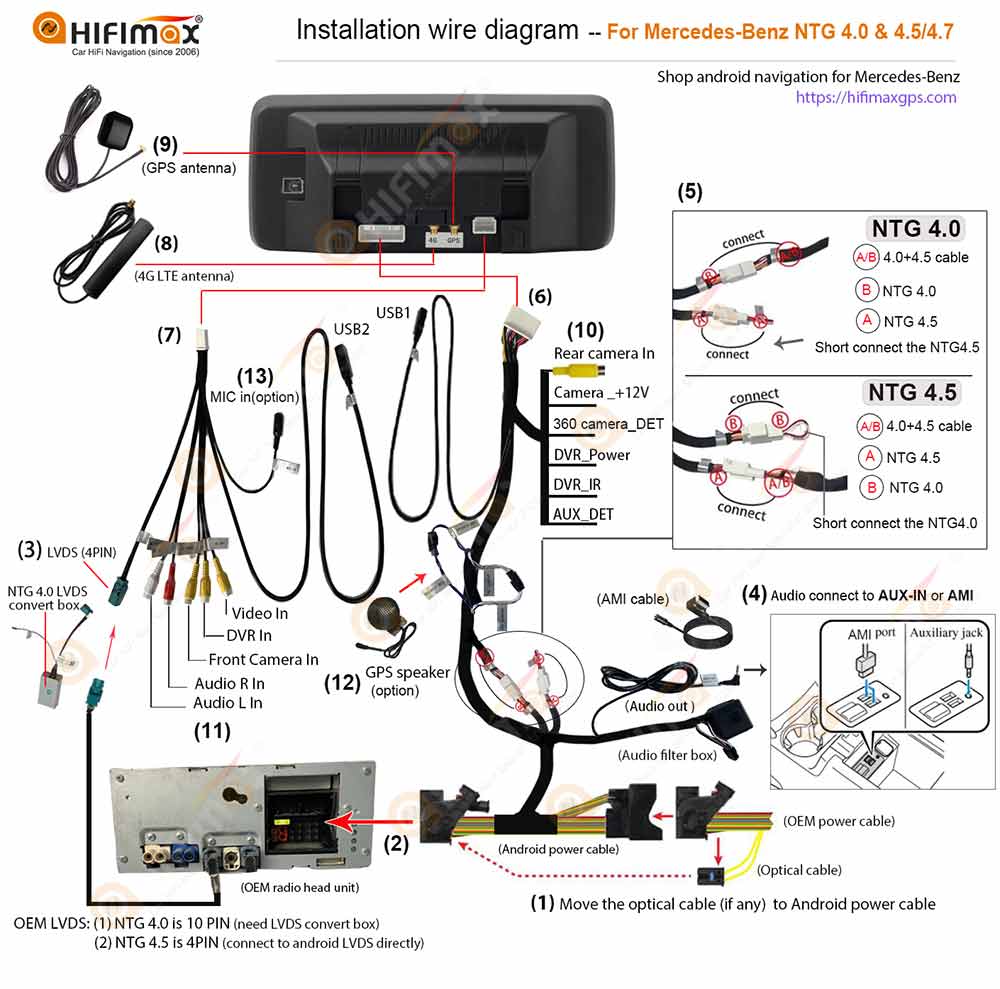How to install the android navigation GPS screen to Mercedes Benz SLK 2011-2015 NTG 4.5/4.7? With below installation guide, you will be able to replace the OEM display with our android screen on your own, it show you step by step for the installation, it is plug and play, it don't need to code the car, you can do it yourself.
If you like to buy the Mercedes-Benz SLK 2011-2015 android navigation GPS screen, please click here.
Installation steps:
1. Original Monitor(Please power off before installation) 2.Slip away the display screw

3.Remove the fixing screws 4.Open the air conditioning vent decorative cover

5.Remove the display fixing screws and take out the original car display 6. Pry the decorated cover out from armrest box.

7.Remove the fixing screws 8.Pry out the decorative frame of the gear

9.Remove the fixing screws 10.Pry the central dashboard and remove it.

11. Remove the fixing screws from original host 12.Connect the optical fiber cable of the original car plug to our ISO line

13.Connect the power cord of the original car to our ISO 14.Connect the AMI audio cable to the headphone interface of the ISO

15. Plug the AMI audio adapter into the connector of the armrest box 16.Assemble well the stand on original dashboard,and locked the screws ,then put cables well.

17. Install the plastic base provided by our company 18.Connect the wire interface of our Android large screen machine

19. Install and fix our large Android screen 20.Effect picture after installation

Installation wire diagram
If above installation process can not show all details of installation, you can take a look the wire-diagram as below, and you can click here to view detailed instruction for the installation wire diagram.