How to install the android navigation GPS screen to Mercedes Benz S class W221 W216 CL (2005-2013)? Below is the guidance in details, just follow the installation instructions, you can install the android screen by yourself.
Installation steps:
1. Original Monitor(Please power off before installation) 2. Pry out the left panel

3.Remove the fixing screws 4. Pry out the right panel

5.Remove the fixing screws 6. Pry out and remove the air outlet panel of the air conditioner, and then remove the fixing screw

7. Pry out the air-conditioning panel of the Host and remove it. 8. Pry out the decorative strip below the display

9. Remove the fixing screws 10. Pry out the decorative strip above the display

11.Remove fixing screw of the display 12. Open the screw cover and remove the screws

13. Pry out the decorative panel of the host 14.Remove the fixing screws
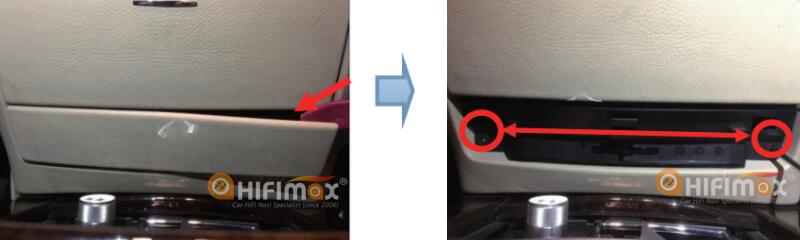
15. Take out the decorative frame of the original car host 16. Loosen the fixing screws of the Host

17. Remove the power harness of fiber optic cable from original host. 18.Connect the power harness of the original car host to Android harness

19.Connect the navigation speakers to the Android harness 20.Connect the AMI audio cable to the AMI interface of the armrest box

21. Connect well Android all cables,and fixing and install Android device 22.Effect picture after installation

